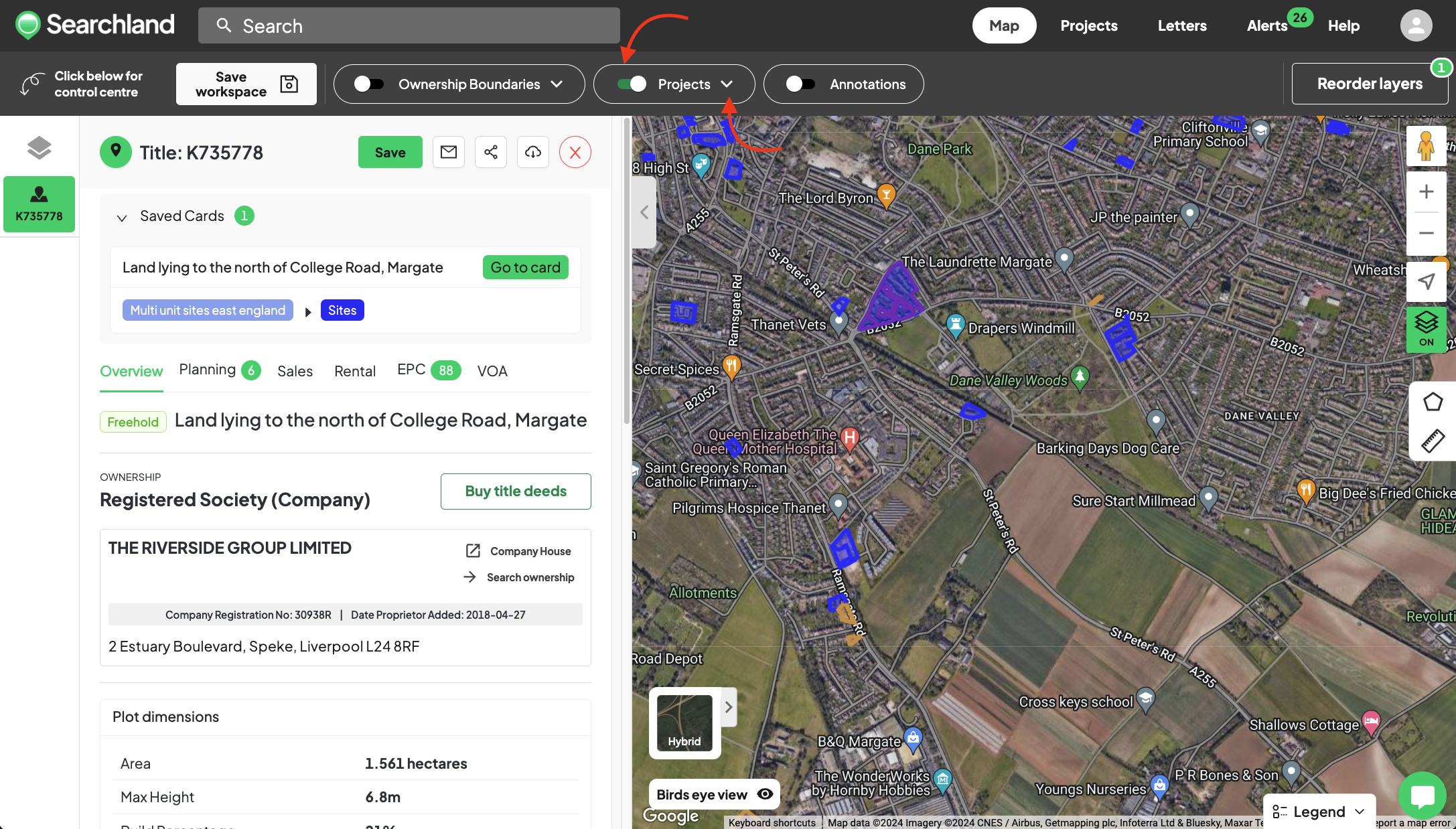To view saved sites associated with your projects on the map:
Toggle on 'Projects' from the top bar.
Click the downward arrow ↓ to reveal a dropdown menu and select the projects you want to display on the map.
Zoom in to the relevant area for a clearer visualisation of the saved sites. These sites will be highlighted using the same colour as the columns they belong to.
You can click on each site to access detailed information about the title, which will be displayed on the left sidebar.