The sourcing tool in SearchLand is designed to allow you to identify sites based on specific criteria. To access the sourcing tool head to the control centre > sourcing tool and in this video, we look at the ‘custom search’ option.
This tool is set to search for freehold in the map view by default.
We recommend setting the search area before you get started. This will give you a starting point in terms of how many freeholds are in your target area - keep an eye on this number as we go.

To refine your search, click ‘add filter’ on the left-hand panel and choose from the list.
Two of the most popular filters to start with are ‘title area (sqmt)’ and ‘developed area percentage’.
As you add filters you’ll see the number of opportunities found drop considerably, this is a sign that you’re zeroing in on your target site.
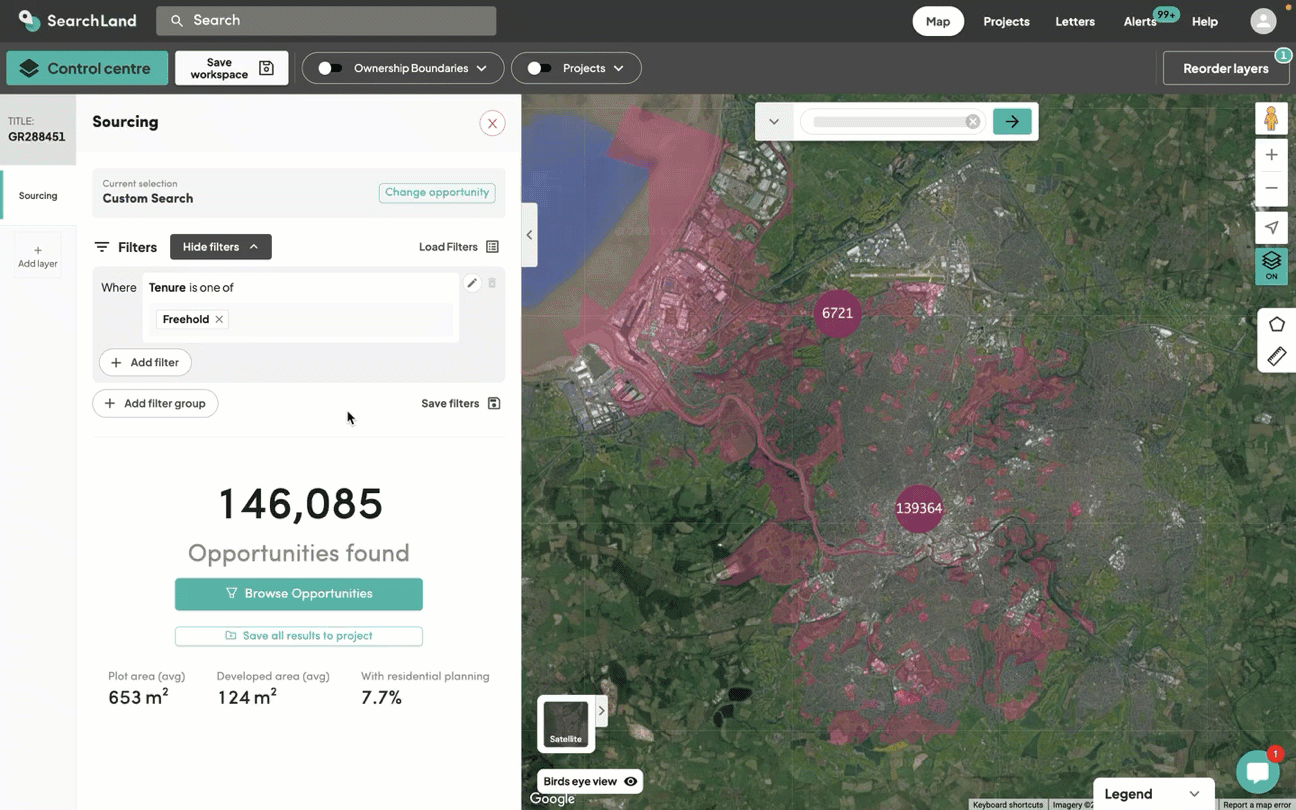
When you’re happy with the number of sites, click browse opportunities and you’ll be able to analyse each of these sites one by one, saving into your project as you go.