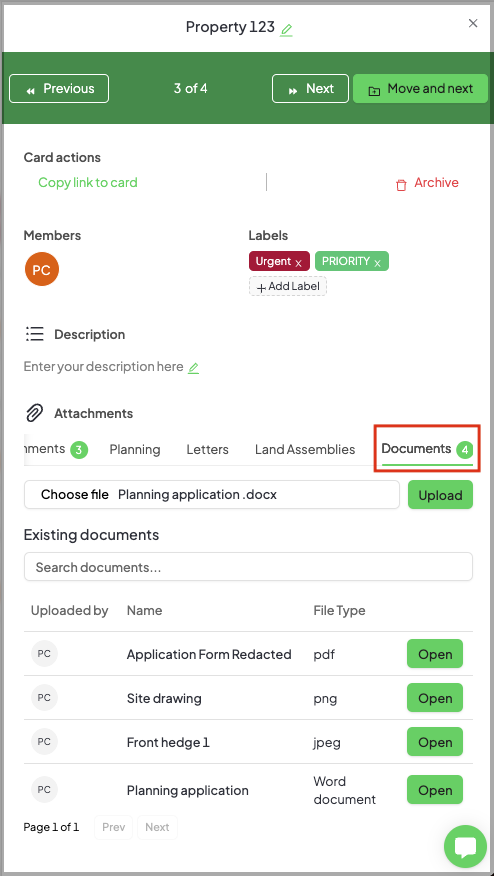To upload a file to your project:
Open a card within your project.
Navigate to the 'Attachments' section and select the 'Documents' tab.
Choose the file you want to attach from your storage.
Click 'Upload' to complete the process.
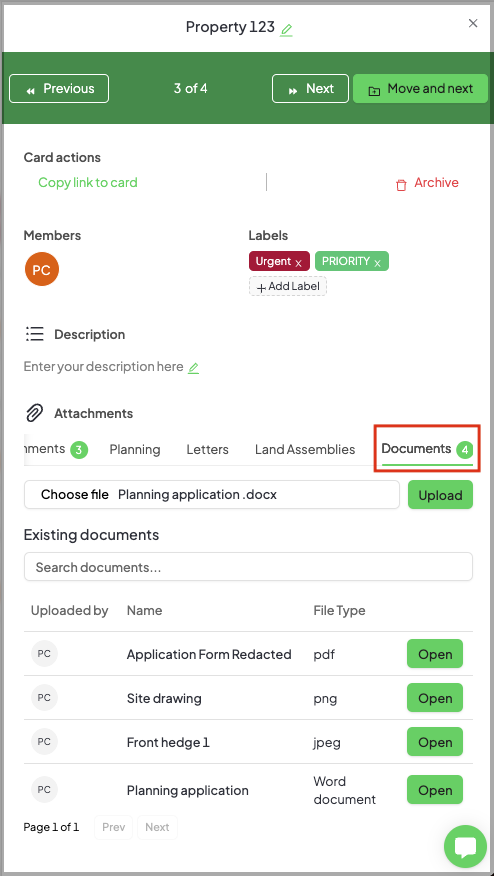
To upload a file to your project:
Open a card within your project.
Navigate to the 'Attachments' section and select the 'Documents' tab.
Choose the file you want to attach from your storage.
Click 'Upload' to complete the process.