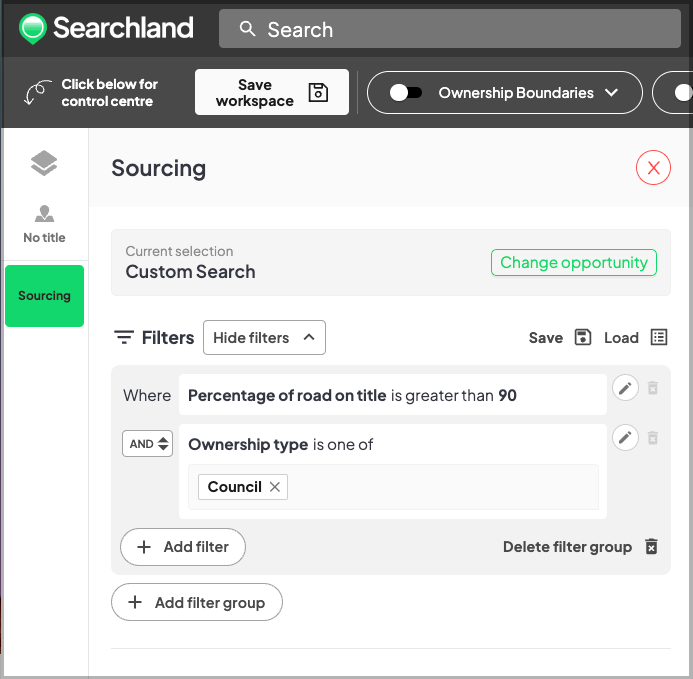To search for private or council owned roads:
1. On the search bar type the name of the location you want to search
2. From the Control Centre click 'Sourcing' > click 'Add filter'
3. Look for the filter 'Majority of title is road' > select 'is true' > click 'Apply'
4. Click 'Add filter' > look for the filter 'Ownership type' > Select 'is one of' > choose 'Council' > click 'Apply'
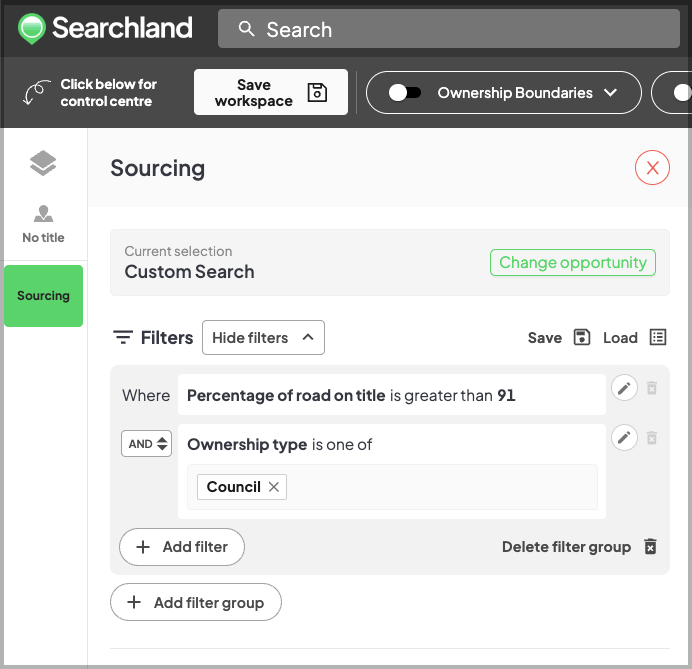
Alternatively:
1. On the search bar type the name of the location you want to search
2. From the Control Centre click 'Sourcing' > click 'Add filter'
3. Look for the filter 'Percentage of road is title' > select 'is greater than' > type "90" > click 'Apply'
4. Click 'Add filter' > look for the filter 'Ownership type' > Select 'is one of' > choose 'Council' > click 'Apply'