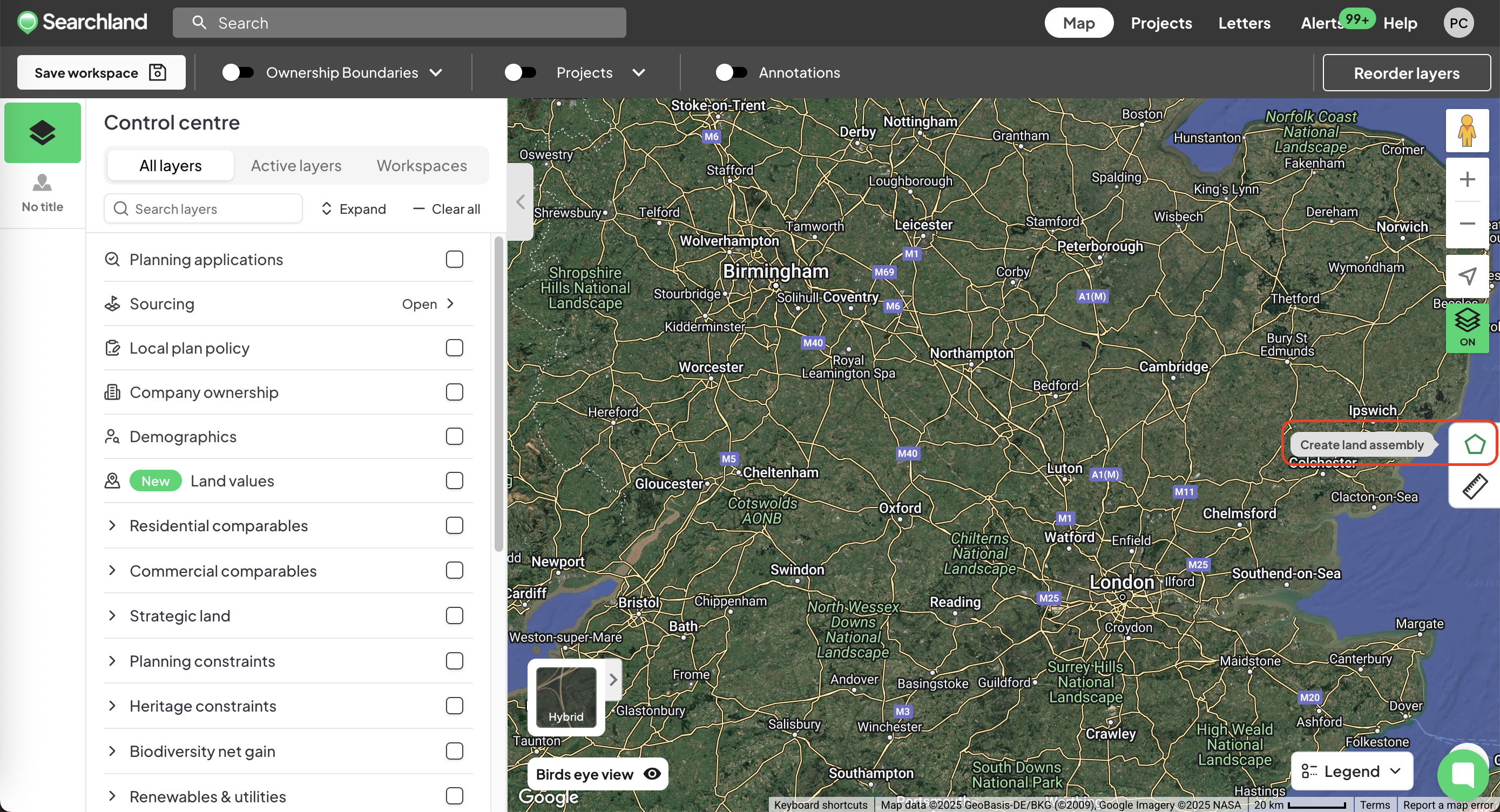To draw a red line boundary on the map:
Click the Land Assembly icon.
Select Draw custom area.
Enter a name for your land assembly.
Draw the area directly on the map and Click Save.
Then, click Redline boundary at the bottom of the screen.
This will generate a red line boundary around the area you’ve drawn.