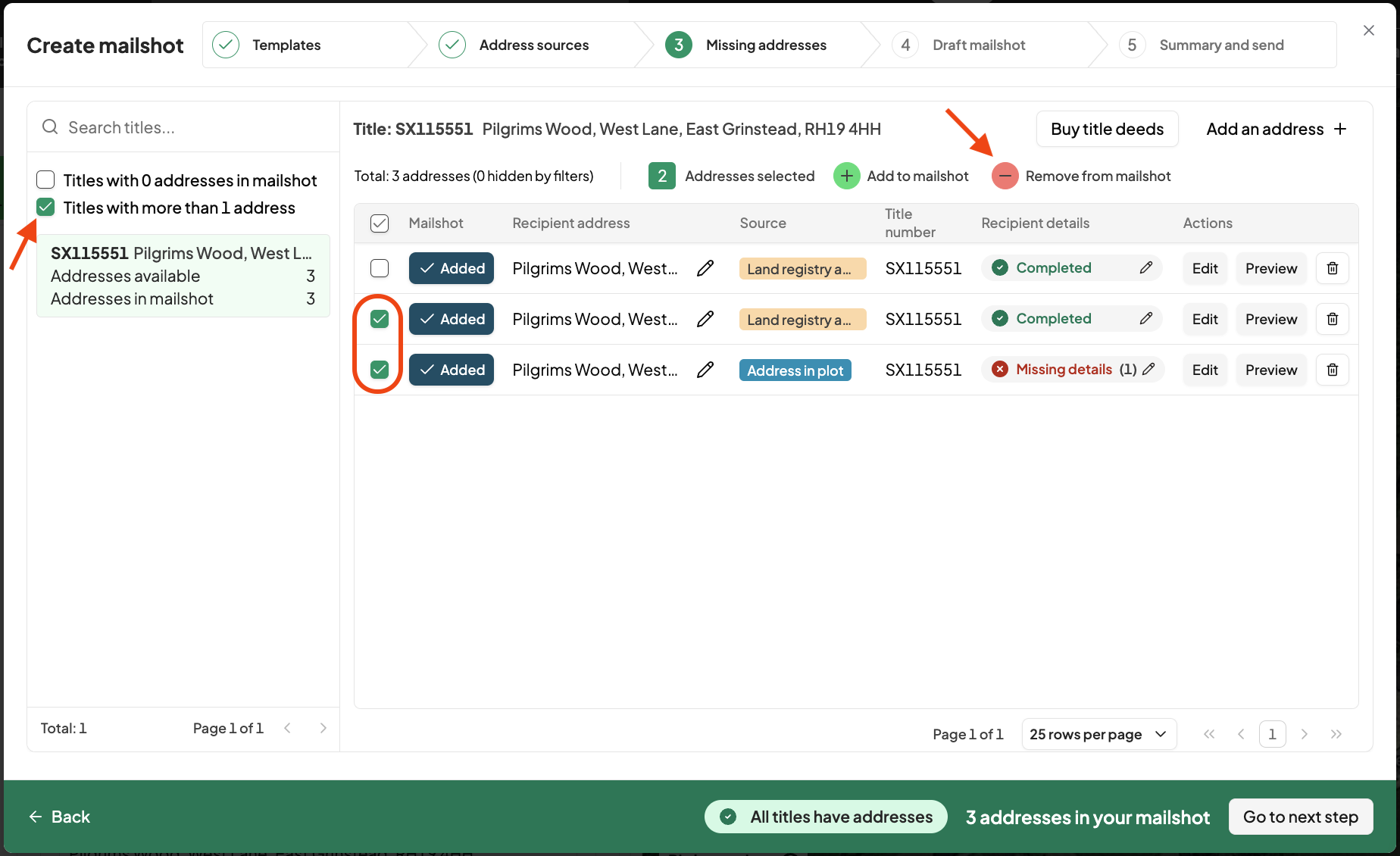To send a single letter to multiple property owners residing at the same address, follow these steps:
In the third stage of the mailshot process (Missing addresses), click on 'Titles with more than 1 address' in the left sidebar.
Identify and select all the duplicate addresses in the mailshot.
Click the 'Remove from mailshot' button at the top of the screen.