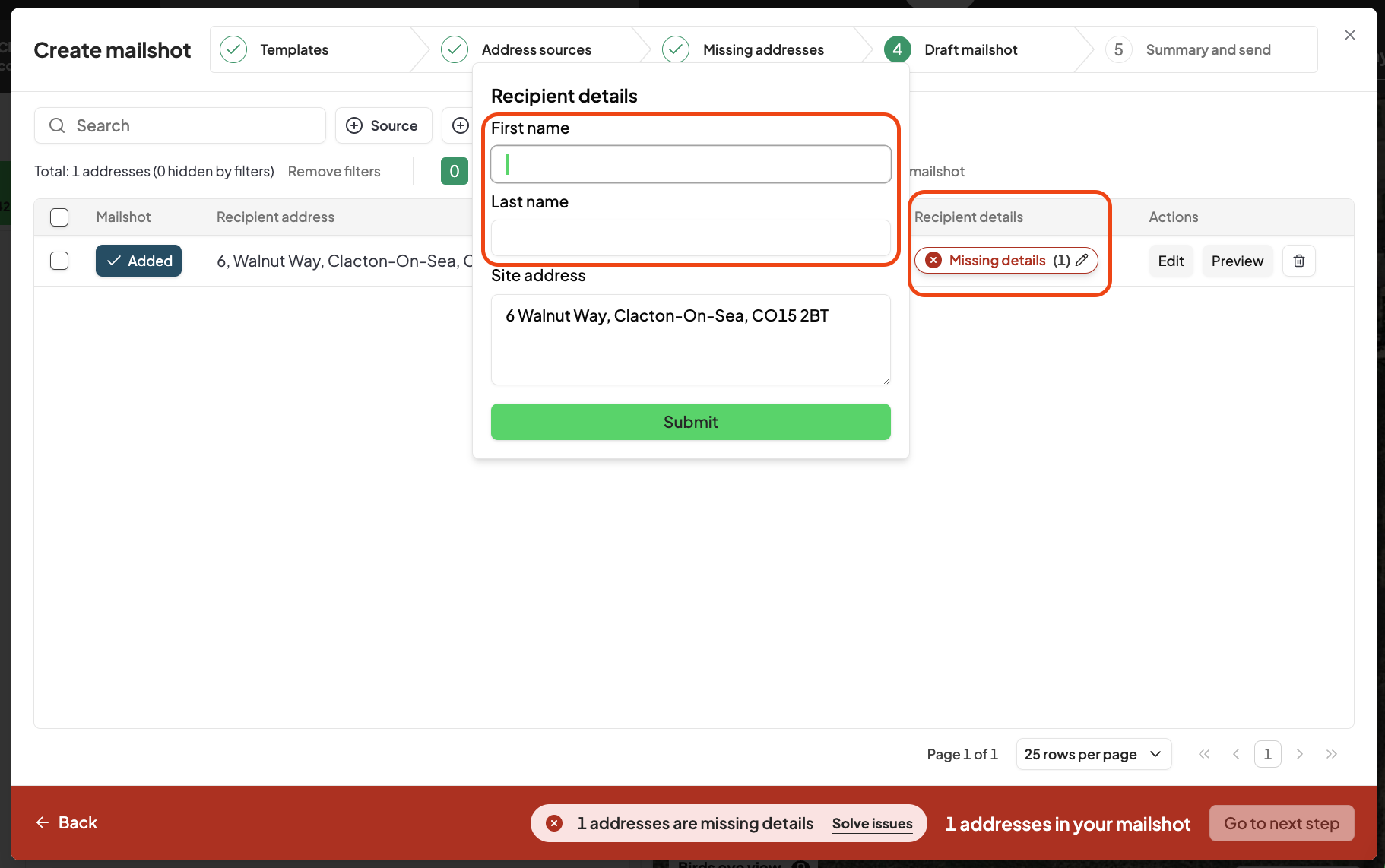To remove the name "Homeowner" from your letters, follow these steps:
In the mailshot creation process, proceed to Stage 4 (Draft Mailshot).
Under the "Recipient Details" section, click on 'Missing Details'.
In the "First Name" field, press the spacebar on your keyboard instead of typing a name, and then click 'Submit'.
Repeat the same process for the "Last Name" field.
Following these steps will remove the placeholder name "Homeowner" from your letter, leaving the area blank.