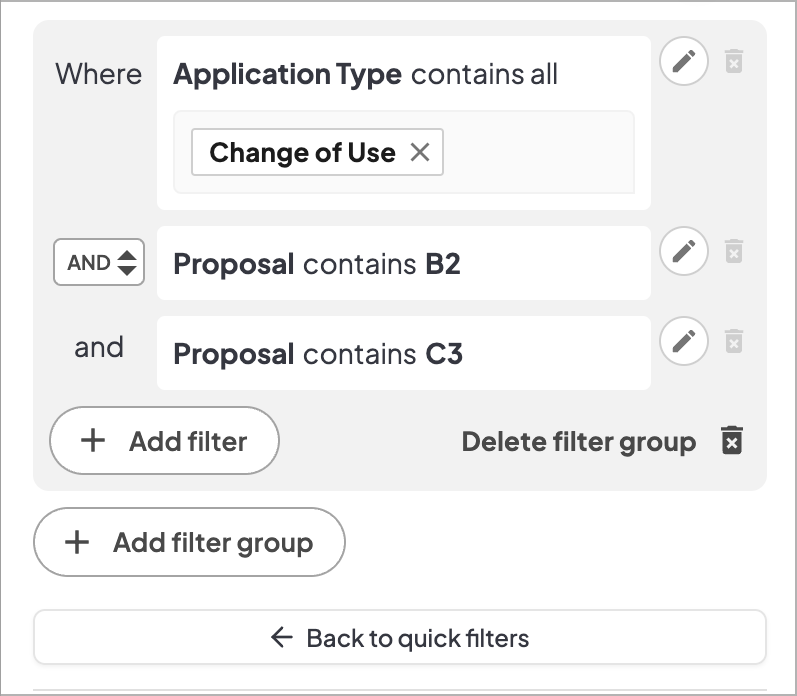To search for sites that have changed their designated use class:
Navigate to the Planning tool from the control centre.
Click on 'Go to advanced filters' and then select 'Add filter'.
Select 'Application type', choose 'contains all', and then select 'Change of use'. Click 'Apply'.
Add another filter by clicking 'Add filter', then select 'Proposal'. Choose 'contains' and type the previous use class. Click 'Apply'.
Add one more filter by clicking 'Add filter', then select 'Proposal' again. Choose 'contains' and type the new use class. Click 'Apply'.