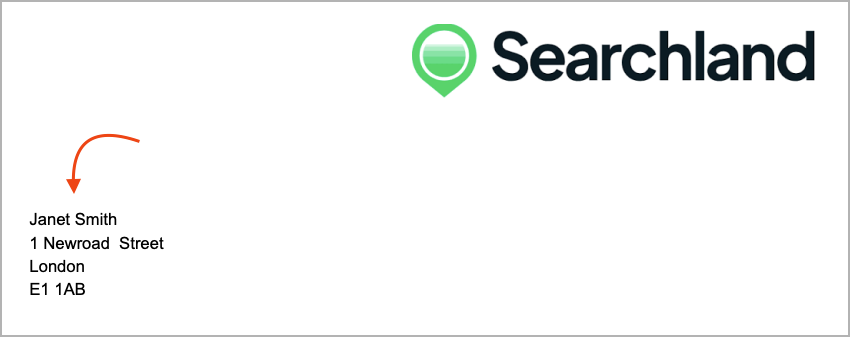To edit recipient details in your mailshot:
Navigate to the 'Draft mailshot' stage (Stage 4).
In the 'Recipient details' section, click the pencil icon.
Modify the recipient's name and/or address as needed, then click 'Submit'.
You can preview your changes by clicking 'Preview', but please allow a few seconds for the updates to take effect.
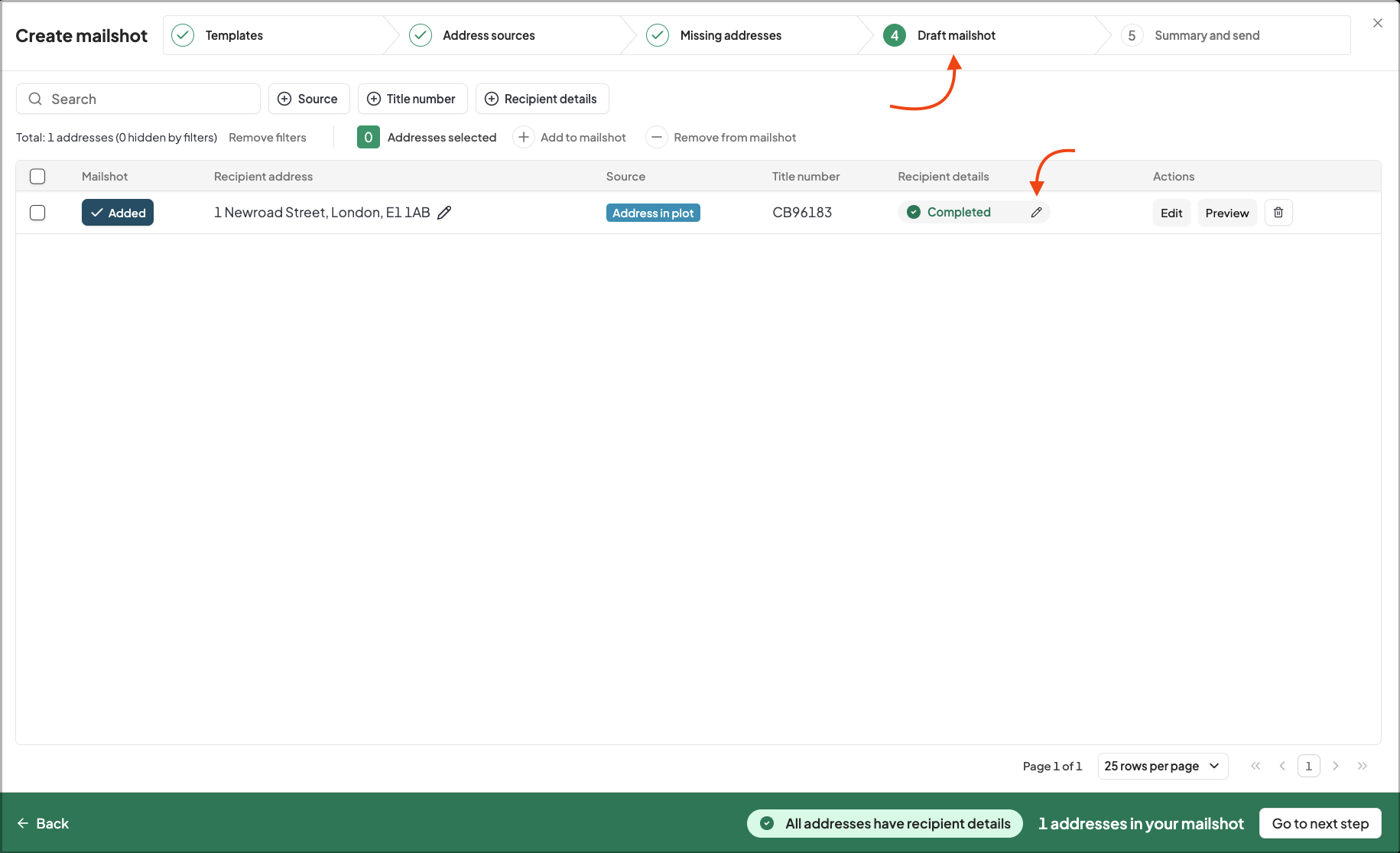
If you prefer not to address the letter to anyone:
Follow the above steps to access recipient details.
Instead of entering names in the 'First name' and 'Last name' fields, simply press the spacebar in each field.
Click 'Submit' to save your changes.