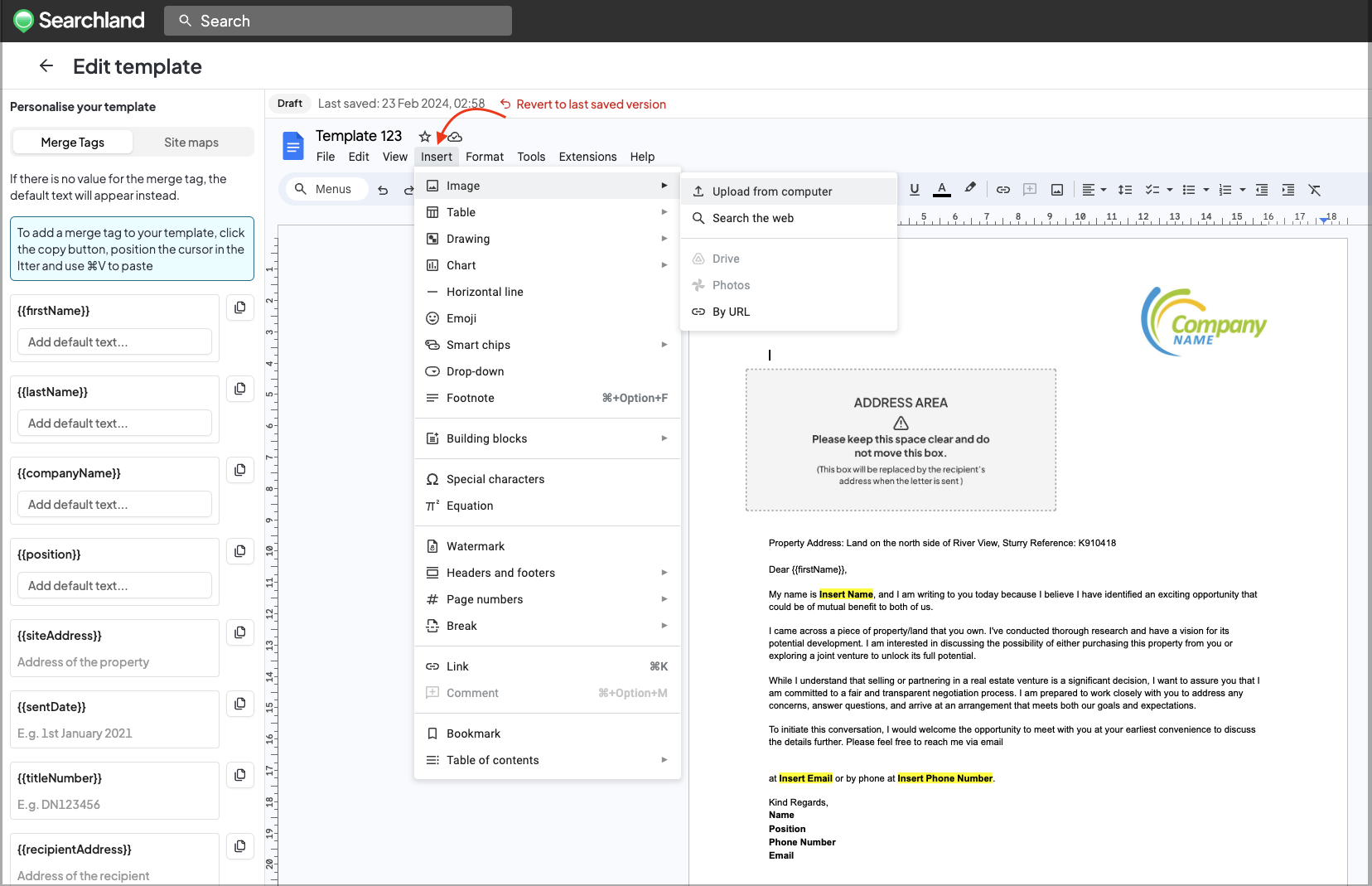To incorporate a logo or image into your letter template, follow these steps:
Open your letter template and navigate to the top bar.
Click on 'Insert' and then select 'Image' followed by 'Upload from computer'.
Choose the desired image from your files.
Adjust the size and position of the image as needed within your template.
Remember to save your changes by clicking the 'Save template' button located at the top right corner.